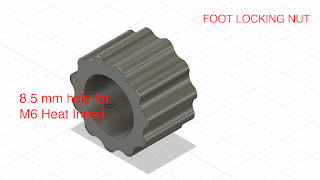The Sony RX10iv—or Mark 4 for those who can’t do Roman numerals—is an amazing camera in many ways and there is nothing else like it on the market. Although old in the tooth by modern standards and missing some features (it was released in September 2017) and recently discontinued it has a devoted following particularly with those using it for travel and wildlife photography. The maximum focal length of the zoom lens, equivalent to 600 mm in full-frame 35 mm terms, is a particular attraction.
I realised when I bought a Sony RX10iv camera that there was a problem with adding any sort of attachment, be it a quick-release tripod/monopod plate, a strap or a handle, to the tripod bush in the bottom plate. The tripod bush is so far back that any standard tripod plate sticks out under the screen to catch the unwary in the face when using the viewfinder. I quickly found that over the years since it launch, damage to the camera has been reported to the area of the camera behind the tripod bush and to the plastic base plate of the camera around the bush. There are photographs showing the destruction of the plastic plating around the bottom edge of the camera caused by the use of a standard quick-release tripod plate.
 |
The Tripod Bush is close to the rear edge of the
camera and a long way from the centre of gravity |
Some of the damage seemed to have been cause by the screw holding the plate in place becoming loose and allowing the plate to rise at the front end and to press into and damage the back edge of the camera. A commercially available L-bracket seemed to offer a possible solution since rotational movement was very limited and the screw remained tight for days of use. Using my small milling machine I also modified the plate to allow attachment of a Peak Design Clutch hand strap. I described that modification in a
previous post.
In the early summer I decided to buy a 3D printer. Once I had learnt the necessary CAD in order to design things from scratch, I made Arca-Swiss compatible tripod plates that locked in place, at the rear by making a small lip that fitted up to the back of the camera without interfering with movement of the screen, and at the front by fitting under the lens barrel. Once screwed in place the tripod plate was rigidly fixed, allowed mounting on a tripod at onear the centre of gravity of the camera and was fitted with an anchor pocket for a Peak Design Clutch. I used that for days on end both on and off the tripod
Then another problem was pointed out to me. I had not used the camera at very high angles on the tripod. Pointing upwards there comes a point at which the centre of gravity is such that separation of around 1 mm can be detected between the plate and the camera at the front end. That can only be explained by lack of rigidity of the tripod bush itself and flexing of the bottom surface of the camera. I found videos showing repairs being done to other parts of the camera and could not believe the tripod bush has such a flimsy means of attachment to the rest of the camera. The means by which the bush is attached seems inadequate for a camera of this weight and more suited to a small compact camera.
Several people have modified tripod plates and reported their designs on the two Facebook groups that cover the RX10iv. Some have lashed the plate to the camera around the tripod barrel with either strong elastic or an inflexible cable tie. One has a Mark I version of a cnc-produced plate in metal. Therefore, my final modification to the plate was to include that feature. Once a strong elastic band or a tight cable tie was fitted, there was no separation of plate and camera at any angle and nothing I could do to move the plate and thereby loosen the screw. A number of people have now bought and tried the latest—and final—version of the tripod plate and have found that it works as intended.
 |
| The 3D-printed tripod plate and its features |
The final version, after many iterations and trials combines all the features I wanted into a single plate:
- Arca-Swiss compatible with stops to prevent the plate from sliding off the mount
- Allow smounting of the camera at or near the centre of gravity, very useful with all tripod/monopod heads but especially for pan-and-tilt video heads
- A ¼ inch tripod bush in the plate allows other accessories to be attached
- A pocket to accommodate a Peak Design Anchor enabling use of a Peak Design Clutch hand strap
I did of course wonder how strong tripod plates made of PLA plastic would stand up to normal use, and to additional forces that would not normally be encountered. In short I found it difficult to damage the plates with a hammer.
A considerable effort has been made by a number of people to overcome the problem of the RX10iv’s tripod bush—an effort that should not have been necessary had the designers not done such a bad job in the first place.
…And over the past few months I have realised that the most useful accessory for a photographer is a 3D-printer.
- - - - - - - - - - - - -
HOW TO GET ONE
I have listed ready-to-use plates on eBay. Those interested should search for Arca-Swiss Compatible Tripod Plate Specifically for Sony RX10iv Mark 4 Camera in the eBay search window.
For those wishing to 3d-print their own plate the stl file, instructions and notes on other components required are HERE.
 |
Peak Design Clutch Hand Strap shown attached to an earlier version of the
tripod plate
|